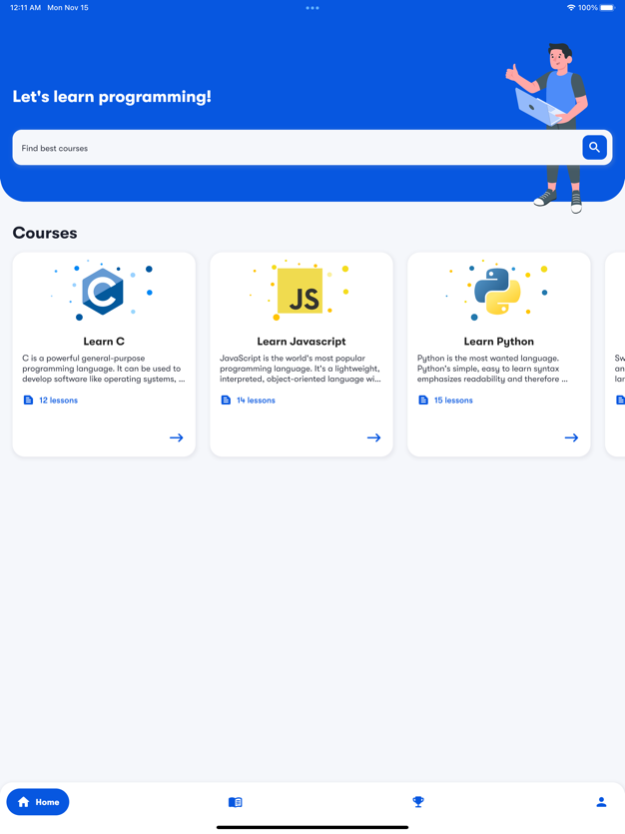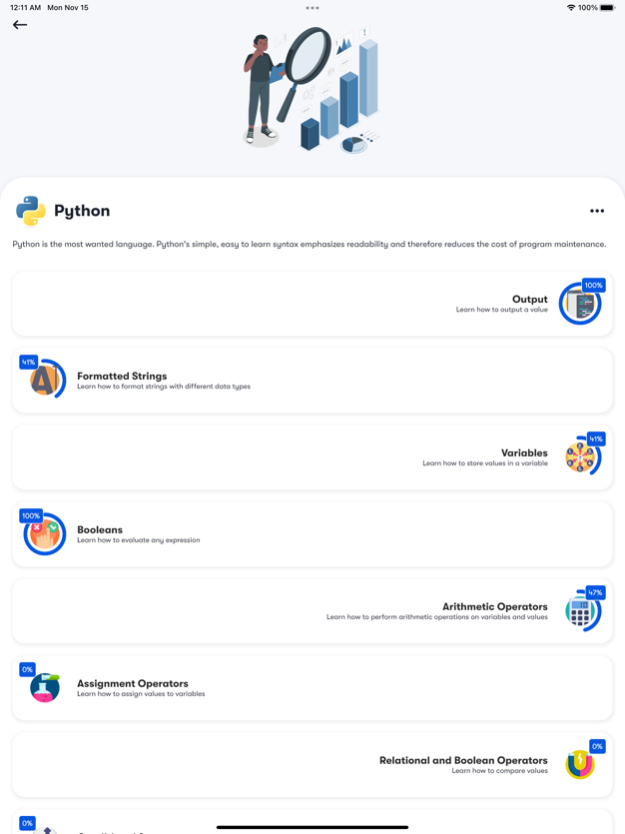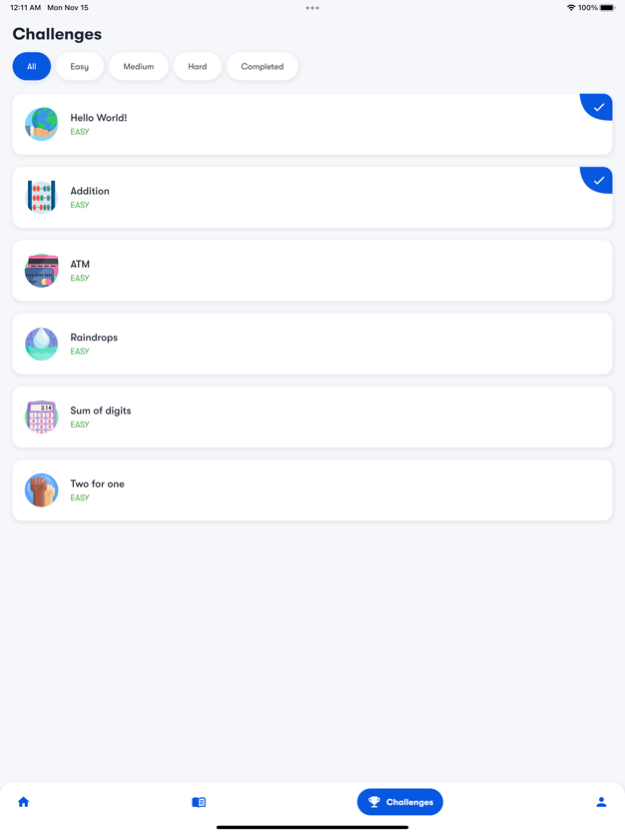Codigo: Learn to Code 2.5.7
Continue to app
Free Version
Publisher Description
Learn to code while having fun with Codigo
Your new ally to become a real programming expert has arrived!
Codigo is an amazing application to quickly learn where and when you want to.
I have never programmed, can I use Codigo?
Of course you can!
Whether you want to learn the basics or become an expert programmer, Codigo is the right choice!
Select within the application the level at which you prefer to solve the exercise:
- Easy
- Medium
- Hard
How can I improve my skills in a short time?
With quick and fun lessons, each exercise is designed to be simple and intuitive.
What kind of exercises can I find in Codigo?
- Single answer
- Multiple answers
- Sort elements
- Fill in the blanks
- Run the code
What languages can I learn right now with Codigo?
- Python
- Swift
- JavaScript
- C
- New languages coming soon!
What do I get extra with Codigo Premium?
- Unlimited access to courses
- Unlimited access to challenges
Feel free to send us your feedback at support@bestofcode.dev
We take feedback from our users very seriously and make every effort to carefully consider each email.
If you liked any of Codigo's features, please feel free to rate us on the Apple Store and share it with other friends.
We will be very grateful!
Premium Features
Codigo Premium is a paid subscription that gives you access to all premium features of the app.
We currently offer the following subscriptions that will give you full access to the app:
- 1 month
- 3 months
- 12 months
Trial period
Your trial subscription will automatically convert to a paid subscription unless auto-renewal is turned off at least 24 hours before the end of the trial period. Within 24 hours before the end of the trial period, your account will be charged for the cost of the subscription. From that time and beyond, your subscription will automatically renew unless auto-renewal is turned off at least 24 hours before the end of the current period.
Cancelling a subscription
You can turn off auto-renewal of your subscription whenever you want through iTunes. Check http://support.apple.com/kb/ht4098 when your current trial/subscription period expires, your subscription will be deleted. The current active subscription period cannot be cancelled. After your subscription expires, you will no longer be entitled to premium features.
Important information
If you live in the European Union and wish to cancel your order, you may do so within 14 days. You can do so by following the procedure described in the App Store. Please note and note that you cannot cancel your order or get a refund if you have downloaded the app and started using it (for example, by opening and using the app).
Privacy policy: https://codigo.bestofcode.dev/privacy.html
Terms and conditions: https://codigo.bestofcode.dev/terms.html
Sep 3, 2023
Version 2.5.7
We made improvements and squashed bugs so Codigo is even better for you.
About Codigo: Learn to Code
Codigo: Learn to Code is a free app for iOS published in the Kids list of apps, part of Education.
The company that develops Codigo: Learn to Code is Alexandru Florian Mariuti. The latest version released by its developer is 2.5.7.
To install Codigo: Learn to Code on your iOS device, just click the green Continue To App button above to start the installation process. The app is listed on our website since 2023-09-03 and was downloaded 0 times. We have already checked if the download link is safe, however for your own protection we recommend that you scan the downloaded app with your antivirus. Your antivirus may detect the Codigo: Learn to Code as malware if the download link is broken.
How to install Codigo: Learn to Code on your iOS device:
- Click on the Continue To App button on our website. This will redirect you to the App Store.
- Once the Codigo: Learn to Code is shown in the iTunes listing of your iOS device, you can start its download and installation. Tap on the GET button to the right of the app to start downloading it.
- If you are not logged-in the iOS appstore app, you'll be prompted for your your Apple ID and/or password.
- After Codigo: Learn to Code is downloaded, you'll see an INSTALL button to the right. Tap on it to start the actual installation of the iOS app.
- Once installation is finished you can tap on the OPEN button to start it. Its icon will also be added to your device home screen.